A few questions have come up when accessing the CLE reports information:
1.
Make sure when you log in to KiwanisOne that you select the Division access otherwise you may be logging in under the club level and will not be able to see these reports. (see sample screenshot below)
– if you aren’t given a choice and it automatically logs in for you, you’ll want to clear your history on your computer, as the settings are going directly into how you’ve previously logged in but now you’ll want to make sure you enter using the division access.
2.
If the information listed does not seem to be accurate, it is based on what the CLE trainer input and how they input the reports. If there seems to be an issue in your specific division, we would need
to contact the trainer to fix. Let me know if this is a concern and we can work to make sure the reports are accurate. (Also, please note the report reflects any training done starting October 1-September 30 for the next year, so for example for the FY 2016-2017
and training done from October 1, 2016-September 30, 2017 counts for the 2017-2018 administrative year.)
Thanks,
Trina
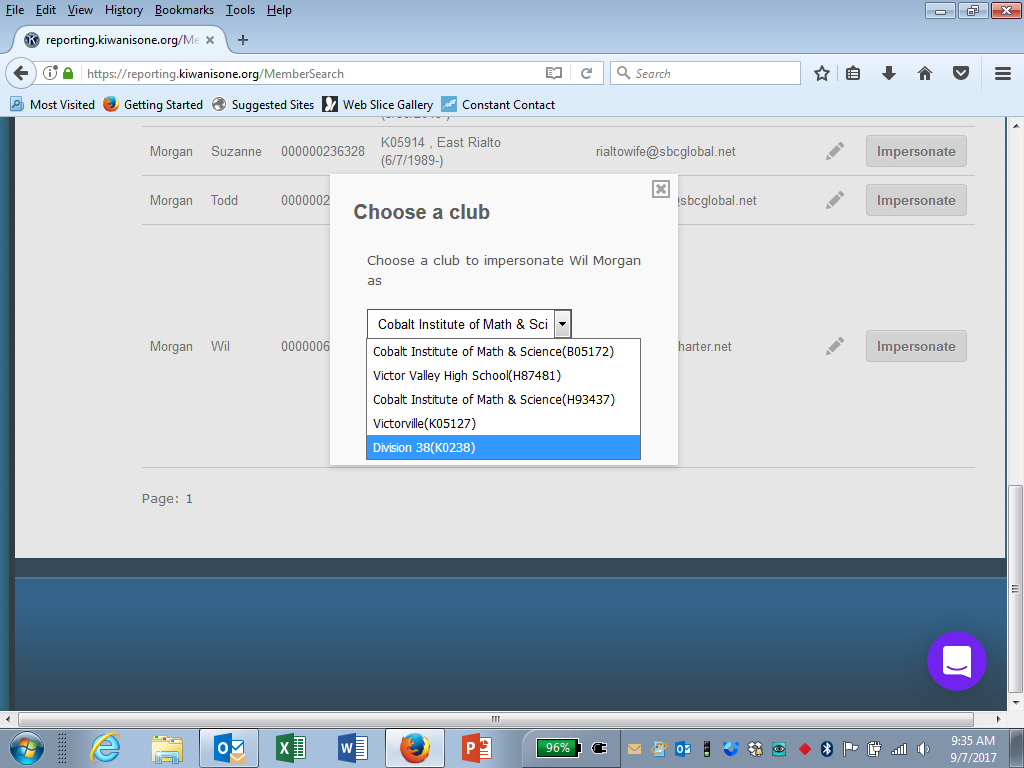
From: xxxxxx@cnh.simplelists.com [mailto:xxxxxx@cnh.simplelists.com]
On Behalf Of Trina Krider
Sent: Wednesday, September 06, 2017 4:06 PM
To: xxxxxx@cnh.simplelists.com
Cc: xxxxxx@cnh.simplelists.com; xxxxxx@ackermantrustlaw.com; xxxxxx@cnh.simplelists.com
Subject: Kiwanis CLE Report Information
2017-2018 Lt. Governors,
2017-2018 Governor Joni has asked us to send you the information regarding accessing the reports for Club Leadership Education (CLE) Training, so you may see which clubs have participated in the training and which clubs still need to do
so (and are supposed to complete by September 30). (All in person trainings are now over but club officers may still participate by taking the course online through KiwanisOne.)
As a Lt. Governor, you have access to the report for your division by logging in to KiwanisOne at
https://reporting.kiwanisone.org/. Once you are logged on, go to the graduation cap icon that says Full Education Report and then scroll down to your division. A sample screenshot is below.
Club officers needing to take the online course may do so by logging in to
https://reporting.kiwanisone.org/ and clicking on the graduation cap icon that says Education. They may also go to the Kiwanis International website under Member Resources to get there as well.
http://www.kiwanis.org/clubs/member-resources/training/club-leader
If you or club officers need assistance logging in, please feel free to contact me.
Let me know if you need further assistance with this matter as well.
Thanks,
Trina
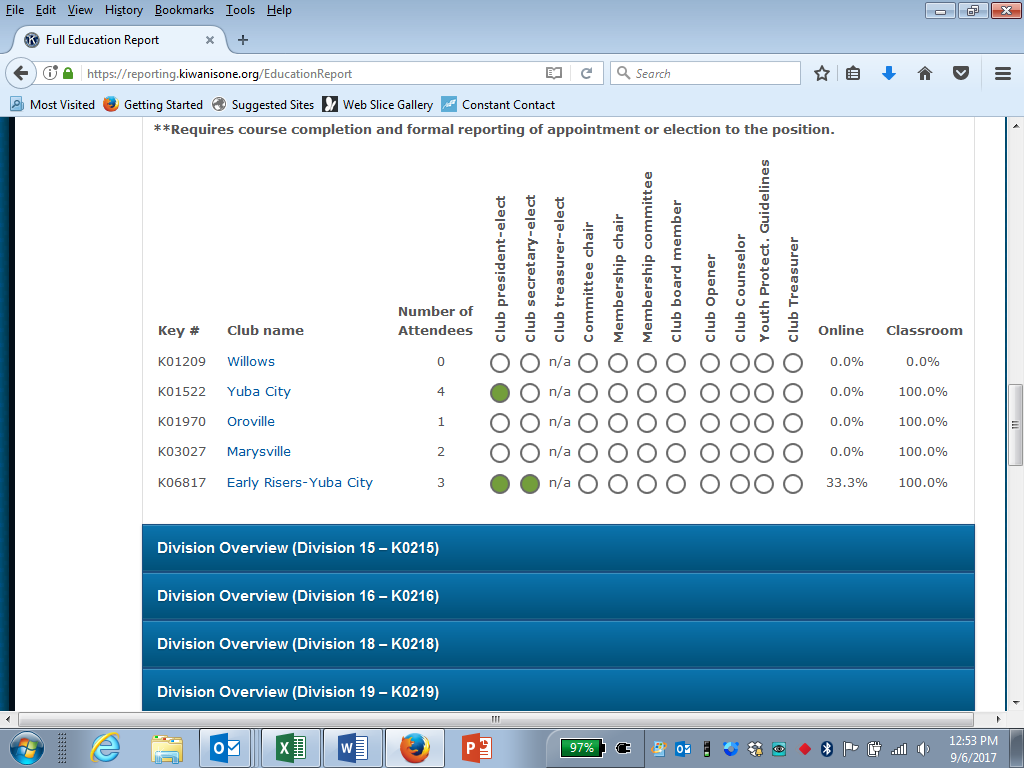
Trina Krider
Trina Krider
Conventions, Conferences and Communications Coordinator
Cal-Nev-Ha District of Kiwanis International
8360 Red Oak Street, Suite 201
Rancho Cucamonga, CA 91730
Phone: 909-989-1500 ext. 122
Direct line: 909-736-1702
Fax: 909-989-7779
Find us on
Facebook!
Kiwanis is a global organization of volunteers dedicated
to improving the world one child and one community at a time.
The mission of the Kiwanis Cal-Nev-Ha District office is
to provide exceptional service, education and information
to all members of the Kiwanis family to empower them
to better serve the Children of the World.
To unsubscribe from this list please go to http://www.simplelists.com/confirm.php?u=o7xTefJUQngcntUPZ5o3L90uqgWIw3sq